


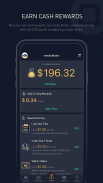






ZUS - Save Car Expenses

Perihal ZUS - Save Car Expenses
Peroleh Ganjaran Tunai dengan Mudah & JIMAT $1,400+ untuk Perbelanjaan Kereta Anda dengan Apl Pembantu Pemanduan Pintar ZUS PERCUMA kami
- Pengimbas OBD2 & Pembaca Kod Kereta Terbaik
- Baca & Kosongkan Semak Lampu Enjin untuk menjimatkan $150+
- Diagnosis Kod Ralat & Panduan Pembaikan Sendiri untuk menjimatkan $1,000+
- Ciri Log Perbatuan Percuma untuk menjimatkan sehingga $5,000
Dapatkan Ganjaran Tunai Sebenar dengan Mudah
- Terima ganjaran tunai sebenar melalui nonda Bucks hanya dengan memandu dengan aplikasi ZUS.
- Keluarkan atau tebus wang anda untuk memasukkan lebih banyak wang ke dalam poket anda.
Jimat Beribu-ribu Pembaikan Kereta
- 3,000+ tutorial video DIY Pembaikan Auto untuk membantu anda membaiki kereta sendiri.
- Kosongkan Kod Ralat Enjin secara PERCUMA.
Jangan sekali-kali membayar lebih untuk Insurans Kereta
- Kurangkan kos insurans tahunan anda sehingga $960.
- Tukar dan simpan dengan hanya mengklik butang dengan semua kertas kerja yang kami lakukan untuk anda.
Lebih Jimat untuk Perbelanjaan Kereta dengan Peranti ZUS
- Tuntut peranti ZUS anda dengan nonda Bucks secara PERCUMA.
- Lebih menjimatkan perbelanjaan kereta dengan log perbatuan ZUS, pengoptimuman pemanduan & banyak lagi.
Jangan ragu untuk menghantar e-mel kepada kami di zus-dev@nonda.us jika anda mempunyai sebarang masalah atau cadangan lanjut.
Lawati kami di f.nonda.co, di mana anda akan menemui penyelesaian pantas untuk soalan anda tentang ZUS, iHere dan produk nonda yang lain.
· Lawati kami @ www.nonda.co
· Suka kami @ facebook.com/nondainc
· Instagram kami @ instagram.com/nondainc
· Ikuti kami @ twitter.com/nondainc
· Langgan kami @ youtube.com/nondainc
Nota:
· ZUS mungkin tidak mendapat lokasi di dalam dan tempat letak kereta bawah tanah. Kerana ZUS tidak mendapat lokasi anda tanpa isyarat GPS.
· Penggunaan berterusan GPS berjalan di latar belakang boleh mengurangkan hayat bateri secara mendadak.
· ZUS bergantung pada isyarat GPS pada telefon mudah alih untuk mencari.
Langganan Perkhidmatan Premium:
ZUS Mileage Log adalah percuma untuk 60 pemacu pertama anda setiap bulan, selama-lamanya. Naik taraf kepada pemacu tanpa had untuk $2.99/bulan berulang atau $29.99/tahun berulang.
Butiran Langganan
– Pembayaran akan dicaj ke Akaun Google Play pada pengesahan pembelian
– Langganan diperbaharui secara automatik melainkan pembaharuan automatik dimatikan sekurang-kurangnya 24 jam sebelum tamat tempoh semasa
– Akaun akan dicaj untuk pembaharuan dalam tempoh 24 jam sebelum akhir tempoh semasa, dan mengenal pasti kos pembaharuan
– Langganan boleh diuruskan oleh pengguna dan pembaharuan automatik boleh dimatikan dengan pergi ke Tetapan Akaun pengguna selepas pembelian
Aplikasi ini menyambung ke peranti ZUS melalui Bluetooth 4.0. Oleh itu, peranti dengan Android 5.0 atau lebih baharu diperlukan untuk menggunakan apl tersebut.
Bagi pengguna yang menjalankan Android versi 4.4.4 dan lebih lama, sila rujuk pusat bantuan kami untuk mendapatkan arahan pemasangan.
https://nonda.zendesk.com/hc/en-us/articles/235487047
Dasar Privasi dan Syarat Penggunaan:
https://www.nonda.co/pages/privacy-policy


























